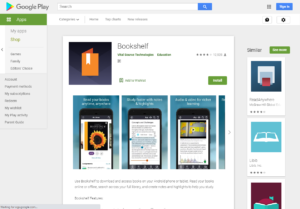LIBRARY - VitalSource Explore
Student Quick Start Guide.
Requirement: Updated library accounts and email address.
How to use:
Step 1: Login to your institution Library Library Online Resources https://online.vitalsource.com/#/user/signin
Step 2a: For Faculty/Students with an Existing VitalSource Account. Enter your email address and password and then click “Sign In”. (Procced to Step 5)
Step 2b: For Faculty/Students without an Existing VitalSource Account. Click “Create an Account” to create a new VitalSource account (Proceed to Step 3)
Step 3: For Faculty/Students without an Existing VitalSource Account. Complete the form and click “Create”.
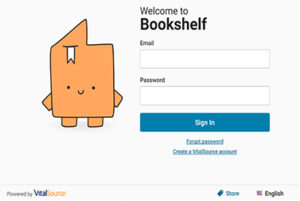
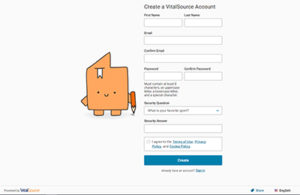
Step 4: Go to your email inbox and the Click “Confirm Your Email” to Verify your VitalSource Bookshelf account.
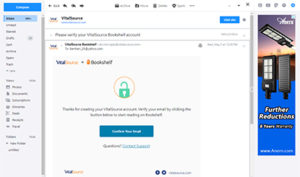
Step 5: You are now logged in to your VitalSource. Click “EXPLORE” the Digital Textbook Collection.
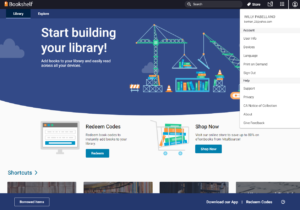
Step 6: Click on “Borrow or Read Now” to check-out the eBook.
User Entitlement: Borrow Limit – 3; Borrow Duration – 1 day, except to free books.
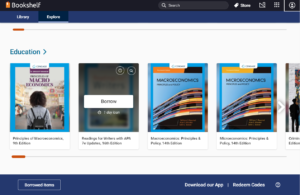
Step 7: Click on “library” to view the list of titles you have activated.

Step 8: eBooks are automatically returned by the system. You can also choose to return the eBook before the access expires by clicking on Borrowed Items and click “Return”
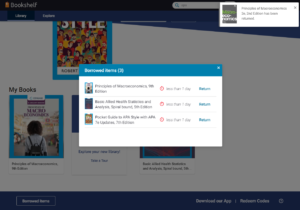
Step 9: Click on “Download our App” to read the eBook offline. Or Click Here to go to the Download Bookshelf page.