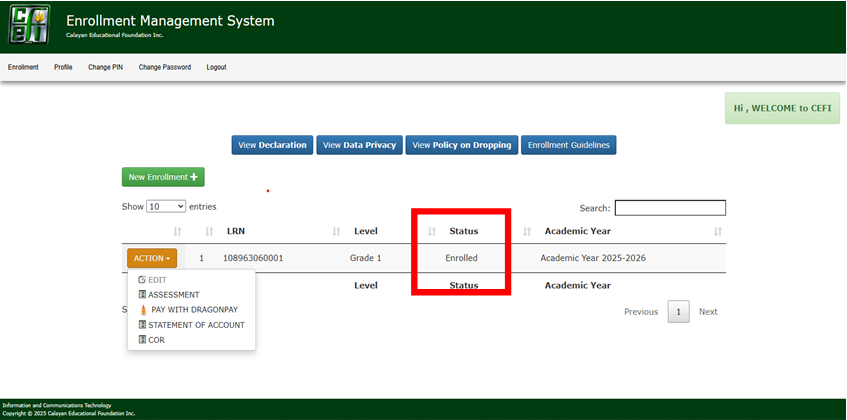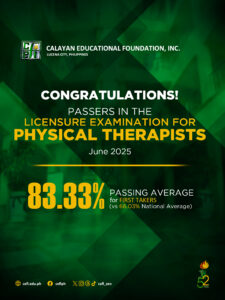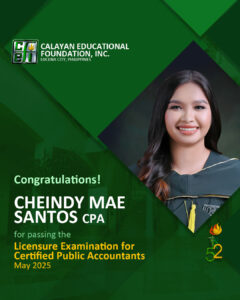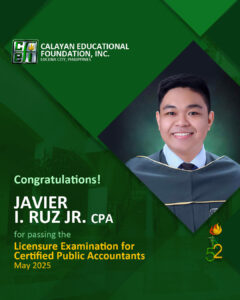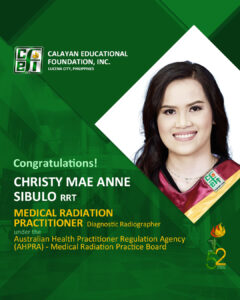ENROLLMENT PROCEDURE - BED
Step 1: Access the Enrollment Management System (EMS) through https://enrollment.cefi.edu.ph/ and select the Enrollment Level (College|Elementary | Junior High | Senior High)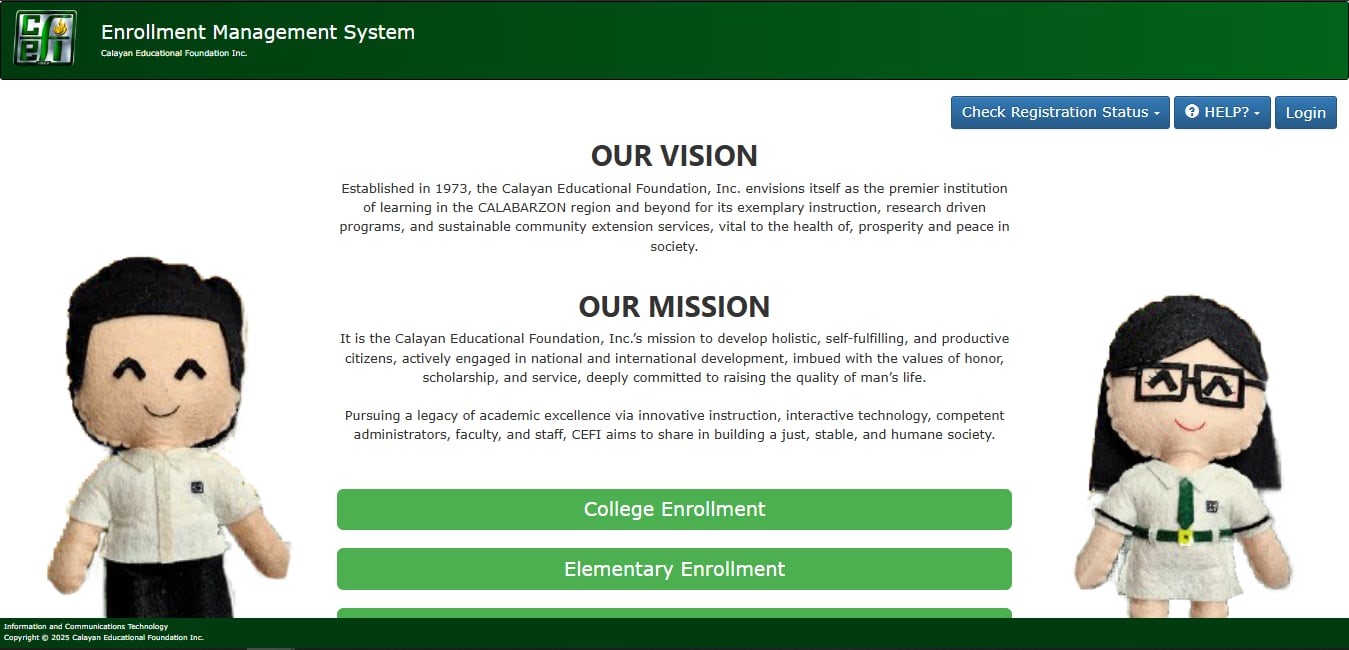
Step 2: Fill out the Admission Form and click SUBMIT.
Once your submission is successful, you will see the message below.
IMPORTANT: Make sure to take note of your reference number to check your registration status.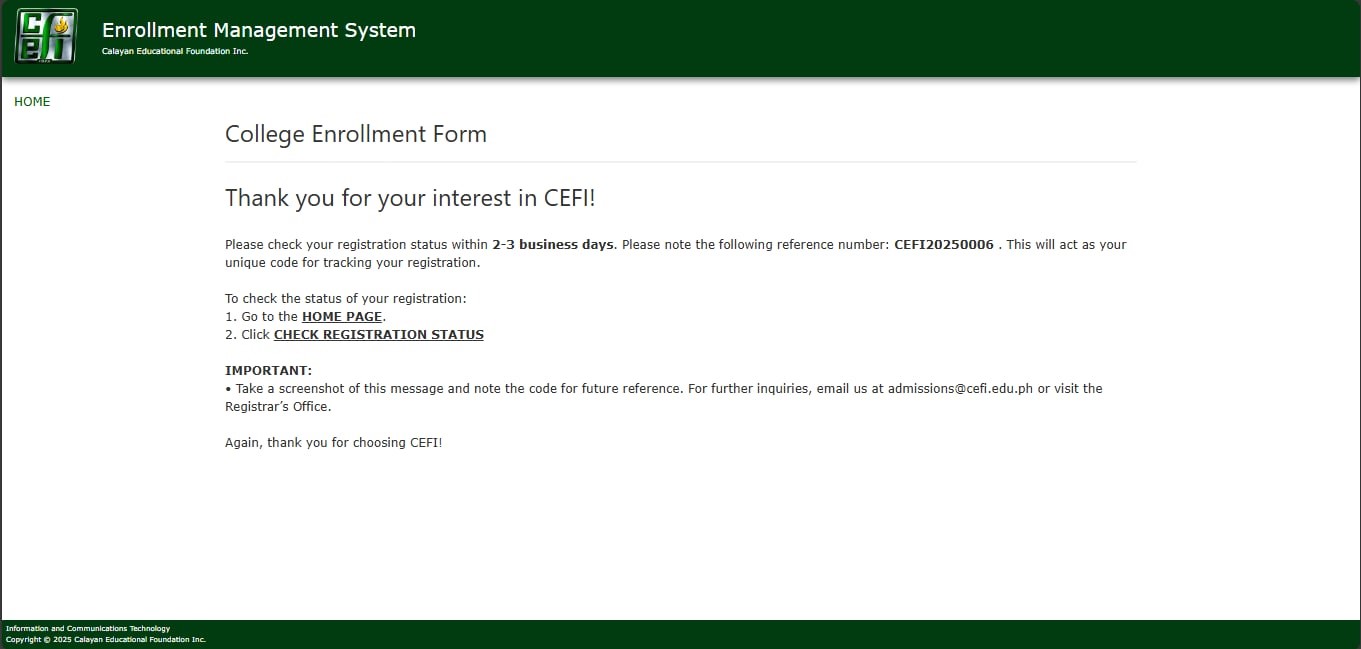
STEP 3: Personally submit a hard copy of the required documents to the Admissions Officer.
1 set of original documents
1 set of photocopies
CONTINUING STUDENT REQUIREMENT (Elementary to Senior High School)
- Report Card Only
ELEMENTARY NEW/TRANSFEREES REQUIREMENTS
FOR PRESCHOOL
- PSA Birth Certificate
- 2×2 picture with name tag (white background)
FOR GRADES 1-6 NEW STUDENTS/TRANSFEREES
- PSA Birth Certificate
- Report Card
- 2×2 picture with name tag (white background)
- ECCD (for incoming Grade 1 only)
JUNIOR HIGH SCHOOL ADMISSION REQUIREMENTS
FOR GRADE 7 ONLY
- PSA original and 2photocopies
- Report Card
- 2 pcs Pictures 2×2
- Good moral
- Form 137 (by request)
- Long brown envelope
- ESC Subsidy
- ITR for employed parents
- Certification of unemployment if unemployed
FOR TRANSFEREE
- Same as the requirements for grade 7
- Certificate of ESC from the previous school (If ESC grantee)
SENIOR HIGH SCHOOL ADMISSION REQUIREMENTS
- FOR NEW AND TRANSFEREE ONLY
- PSA original and photocopies
- Report Card
- Good moral
- Form 137 (by request)
- Long brown envelope
- VOUCHER/ESC Subsidy from the previous school (If ESC grantee)
- Emeterio Calayan Subsidy (only for incoming grade 11)
- Indigency Certificate
STEP 4:
A. To check the status of your registration, go to the Home Page of EMS and click on Check Registration Status.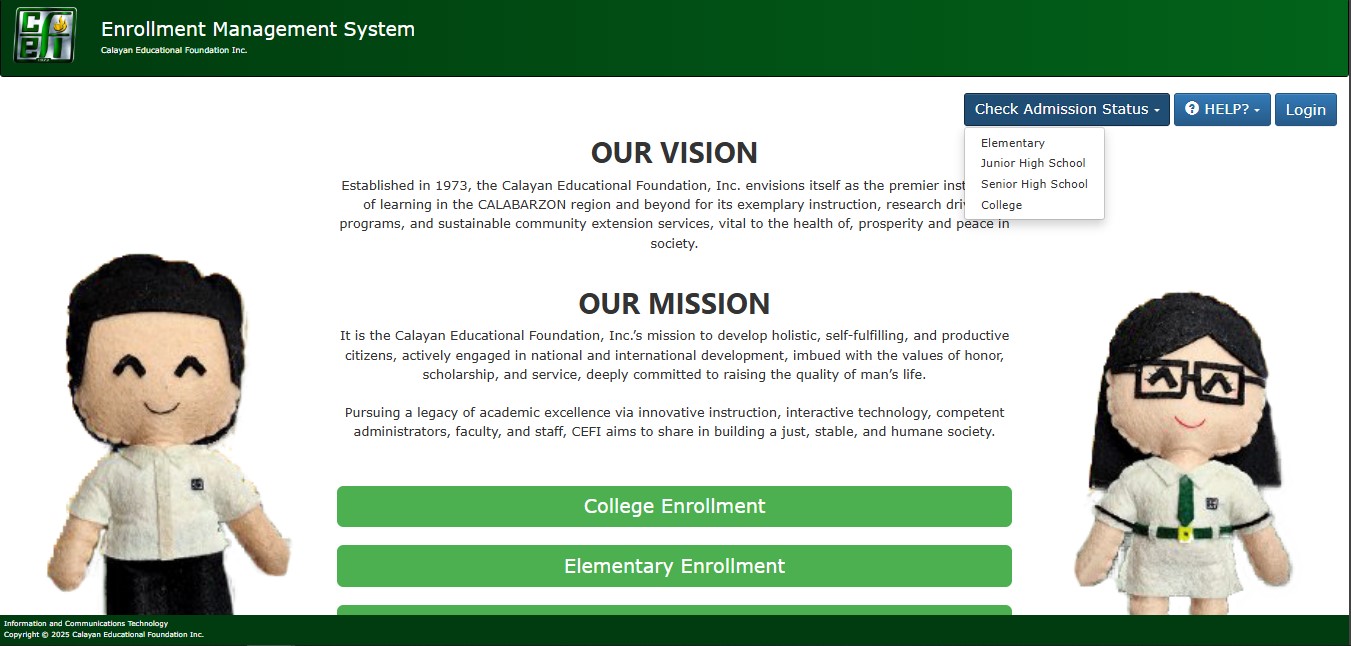
B. Once admitted, you will be provided with your username and password.
-
- Log in to EMS using your credentials.
- To create an enrollment ledger, click on the NEW ENROLLMENT
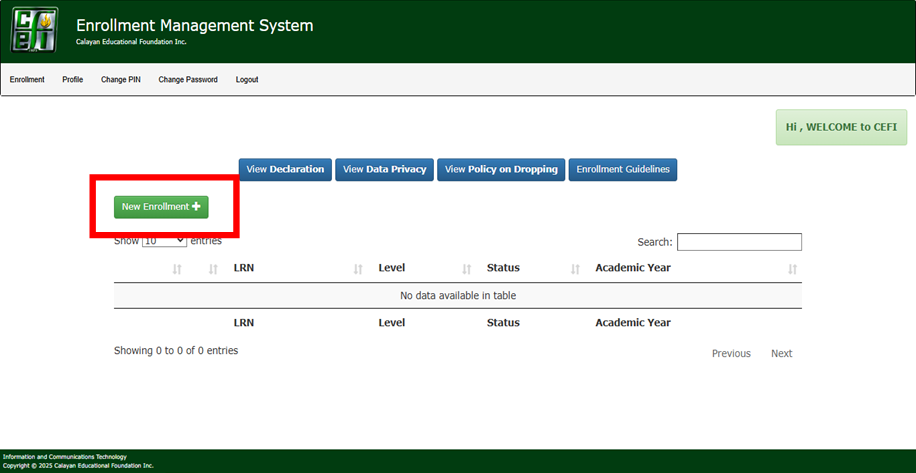
Step 5: Your enrollment ledger will be checked within 1-2 business days. Once status is “CHECKED” you may proceed with the payment.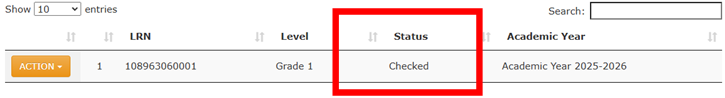
Payment Options:
Option 1: Over the Counter (KAT Ground Floor)
Note: Payment will be immediately reflected in the Enrollment Management System (EMS).
Option 2: Online Payment using the DRAGON PAY.
- Login to your account, click action then pay with dragon pay.
Note: Payments will be reflected on the same day if received on or before 4 p.m. during business hours. Payments received after 4 p.m. and weekends will be processed the next business day.
STEP 6: Check your enrollment status at the portal. It should display ENROLLED.
To print a copy of your Assessment, Statement of Account, and Certificate of Registration (COR):
- Click the Action
- Choose the document you want to print.
- Click Print.